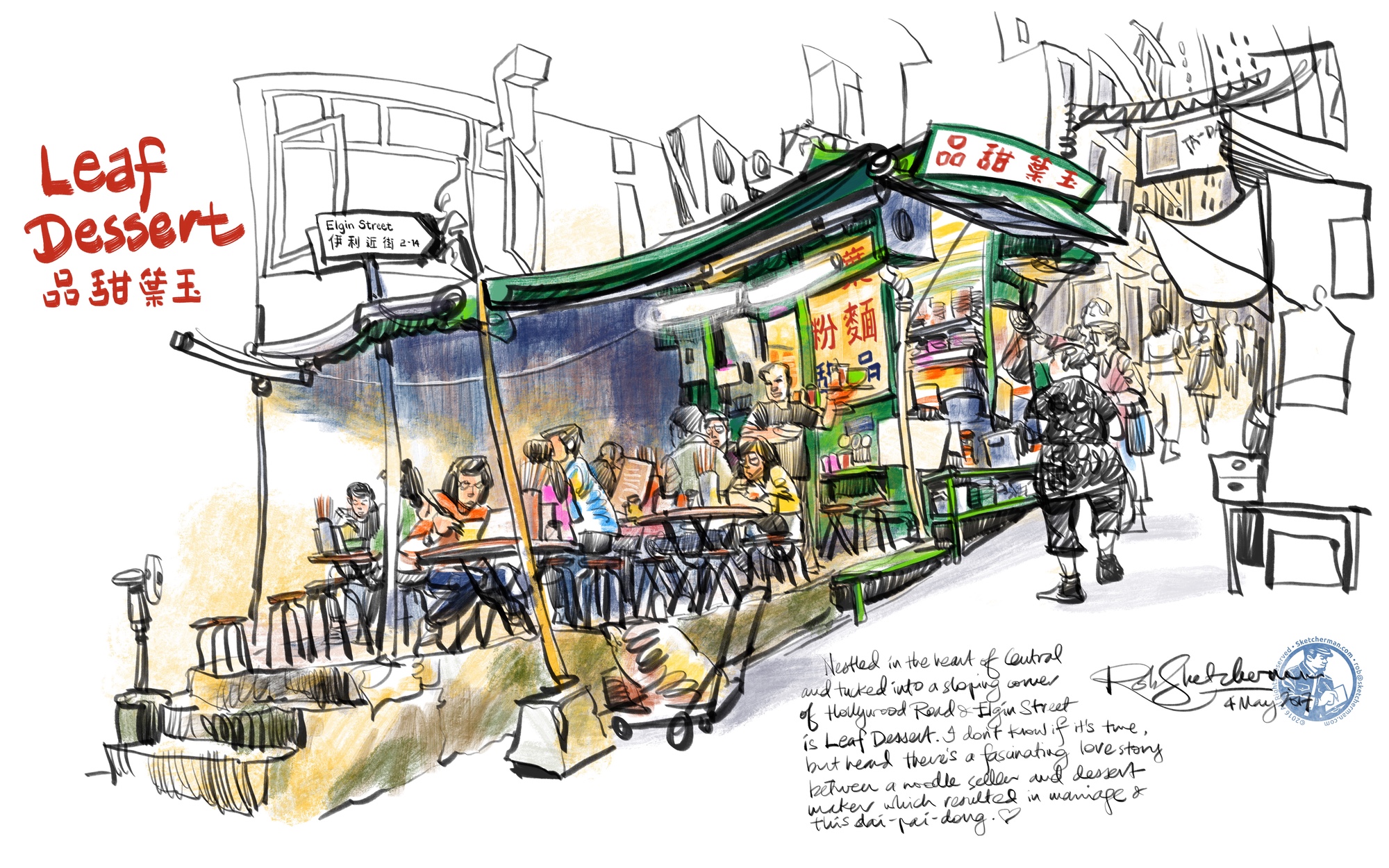iPad Sketching Workshop - Hong Kong
This workshop has been updated to incorporate useful new tools and features in Procreate 4.2
Workshop Information
To allow participants more time to absorb this lesson-packed workshop, it will span 2 days:
Friday, 11 January, 2019: 7:30 - 9:30pm
Sunday, 13 January, 2019: 10am - 5pm (with a 1-hour break for lunch)
Instructor: Rob Sketcherman
This is an early piece I did at a market in Causeway Bay in 2014, which helped people realize that iPads are actually a viable creative tool. The iPad Pro + Apple Pencil + Procreate combination now turns what was pretty incredible into an amazing, liberating creative toolkit.
Workshop Description
Sketching and painting on an iPad has now been around for about 10 years, with adoption really picking up after Apple introduced the iPad Pro 2015. Pair that with the wonderfully responsive Apple Pencil, and people all over the globe, including urban sketchers, artists, illustrators and creatives of all stripes, have been turning to Procreate to conceptualise, sketch and paint on their iPads. And now you can too.
Like any tool or medium, there is a learning curve, so this workshop is structured in small steps to get you comfortable with Procreate through a series of demonstrations and exercises. Consisting of three sessions over a two days day, iPad Sketching Workshop is a carefully-paced immersive deep-dive, designed to get you up and creating art on your iPad, even if you've never dabbled in digital drawing before.
You'll learn to understand the user interface and best practices for available tools. Discover gloriously juicy brushes and rich organic textures, all without having to clean another brush or pen!
By the end of the workshop, you'll have a very clear idea of the potential of Procreate + your iPad as a fantastic mobile digital studio for doodling, visualizing, sketching on location and a whole lot more. Print samples will be shown so you know how screen translates to paper.
Demonstrations, exercises and time to sketch on location are carefully integrated into the workshop so you can begin to master skills learned, ask questions, and get one-to-one guidance as you work. You will leave iPad Sketching Workshop feeling much more confident about whipping your iPad out whenever inspiration strikes!
(If you’ve taken my Zero-to-Hero series workshops before, yes, there are differences between prior workshops and this one. In addition to new content, this workshop has also been updated to incorporate useful new tools and features in Procreate 4.2.)
We'll learn key tools and principles indoors, then head out to draw on the streets... and Rob will be there to guide you and answer all questions.
Workshop Learning Goals
Working digitally is relatively new, even for very advanced sketchers, so this workshop is designed to help you get really comfortable with Procreate, especially if you’re new to digital sketching. You can expect to:
Explore various helpful accessories including cases and grips
See how to customise the interface for whether you’re right or left-handed
Collate your favourite digital tools for easy access
Learn to tweak Procreate’s default digital brushes
Create infinite palettes of custom colour
Think in layers for ultimate flexibility
Learn to handle the 3 challenges of sketching digitally on location: glare, power and weather
Adapt your analog style to digital media
Understand how your work goes from screen to print
Learn how you can take your digital creations beyond your iPad screen
Workshop Location
Indoor sessions will be held at H6 Conet, the Center, Central Hong Kong, with outdoor session in the surrounding neighborhood.
Both sessions of this workshop will be held in Central, Hong Kong. The indoor portions of the workshop will be held at at H6 Conet, The Center, 99 Queen’s Road Central, Central, Hong Kong.
Workshop Schedule
DAY ONE: Friday, 11 January 2019 2 hours total (7:30 - 9:30pm)
Introduction and Gear
We begin with an introduction of the instructor and potential of Procreate. Also discussed are helpful gear and accessories, especially screen protectors and iPad holders.
Getting to Know Procreate
A series of demonstrations and quick exercises will familiarize you with Procreate and its interface. You will then learn how to customize important settings, set up favorite tools for optimal use, see what effects are possible, and create personal digital toolkits.
How to Think Digitally
Working with an iPad and Procreate requires an understanding of how working digitally is different from traditional media. A set of exercises will help ease you into this process. You’ll then practice what you've learned through sketching exercises that help cement the concept of a digital workflow.
Sketching Exercises
Apply what you've learnt to do simple sketches while the instructor goes among participants, offering guidance. The session ends with a review of work, lessons learned and a Q&A.
You are encouraged to practice and play with what you’ve learned this evening so you join us again on Sunday with more confidence and questions.
DAY TWO: Sunday, 13 January 2019 7 hours total (10am - 5pm, including 1 hr lunch)
There are 130+ brushes in Procreate. Learn which ones to to start with.
Learn how to mix colors and create your own palettes.
Replicating Analog styles in Digital Media
Most users of Procreate want to know how they can get the look of their favourite traditional mediums before exploring other aspects of digital potential. This segment explores the most common media styles and how you might replicate them digitally. We then look at ways to go beyond that.
Digital Storytelling
We then look at how your workflow can be applied to tell your own story. Whether you plan to travel sketch, make visual notes on a museum visit or simply ideate, we will explore tools and features in Procreate for various purposes, including how to take advantage of layers, planning layouts and composition, object manipulation, lettering & calligraphy.
Sketching on Location
You now apply what you’ve learned through the day to produce a more finished composition while the instructor goes among participants to offer guidance.
Review and Q&A
We will end the workshop at H6 Conet with a review of work, sharing lessons learned, followed by a final Q&A.
1 hour lunch break (Please note: Lunch is not provided. Participants will find many food options in the area.)
Workshop Registration and Cost
Workshop Fee: HKD 2000.00. Payments through PayMe / Bank transfer.
Please contact Louisa at louisa@sketcherman.com (WhatsApp +852 97741184) for
more information
space availability
payment details.
Maximum number of participants 15 (minimum 8) All levels welcome.
*Please note: In the event of too few registrations, all monies will be refunded. All payments are final, and no refunds will be entertained. Thank you for your understanding.
Supply list
This workshop requires an iPad that works with the Apple Pencil. In addition to all 3 generations of iPad Pros, the 2018 9.7” iPad is a good, affordable, entry-level iPad which also works with the Apple Pencil.
Preinstalled Procreate app (HKD 78.00 or equivalent on the iOS App Store). Please update the app before attending the workshop.
A stool / chair for sketching if you have one.
About the Instructor
Rob Sketcherman is an artist and illustrator from Hong Kong who has been using the iPad exclusively as his creative device for the past 4+ years. He is one of the 5 administrators of Urban Sketchers Hong Kong. While not sketching on the streets, he handles illustration commissions of all kinds, and is often invited to speak, demonstrate and run workshops internationally on his artistic and professional work on the iPad, including at Apple and various educational institutions.
With more than 130 preinstalled brushes, all of which can be customized further, the latest version of Procreate allows you to draw and paint in a huge variety of styles. With an iPad Pro and Apple Pencil, the possibilities become deliciously unlimited. Elgin Street, Hong Kong
Working digitally makes storytelling on the go spontaneous and fast. You can set up and pack up in seconds, allowing you to capture scenes on location anytime inspiration strikes. Canal Rd West, Hong Kong
I was able to do this at the back of a cab during a crazy 45min traffic jam between Central and Causeway Bay because I use an iPad. You could too!
When you don't have to worry about space for paint, water, palettes and other gear, or people stepping on your equipment, pieces like this are possible, even in really tight, crowded (1 million+ people!), standing up at night. Fatima, Portugal, 2017.
Write here…
Whether you’d like to get painterly or just make line drawings, there are many ways you can compose a piece, tell a story and even add a little lettering. Yosemite National Park, California, 2017