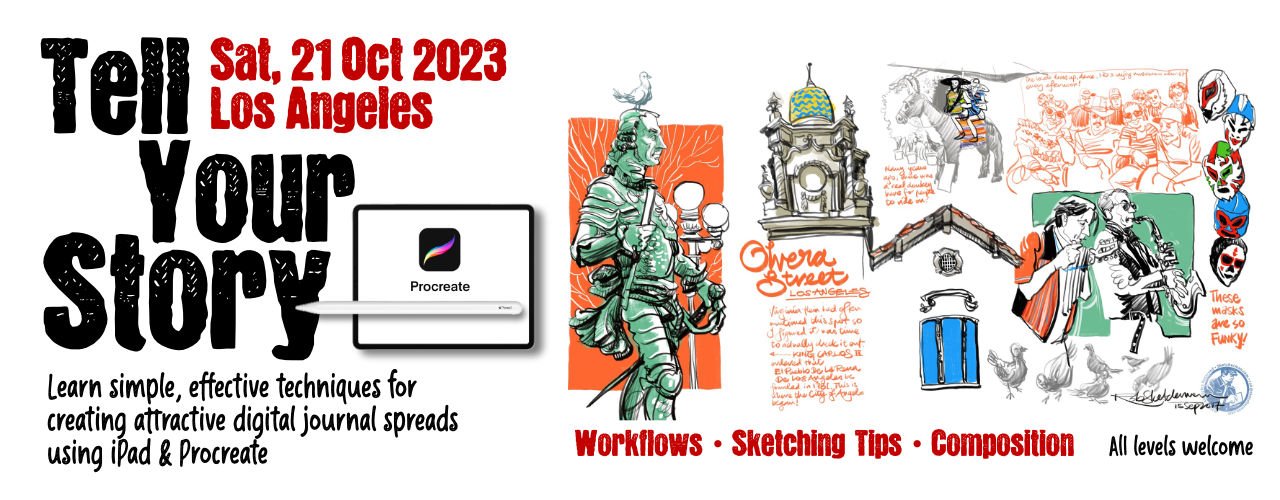Tell Your Story
easy visual journaling with your iPad & Procreate
Workshop Information
This is a full-day workshop.
All levels welcome.
Los Angeles, U.S.A.
9:30am - 5pm, Saturday, 21 October 2023
(with a 1 hour break for lunch)
After some indoor instruction in the morning to gain confidence with tools, workflows and drawing tips, we will break for lunch, then head outdoors to sketch before a final review of everyone’s work and feedback session.
While I do some detailed leisurely painting on the iPad now and then, more often than not, I’ve found myself gravitating towards doing quick sketches in a personal journal style integrating drawings, hand lettering, maps, diagrams and whatever else might help create an interesting visual piece. This is a great way to take advantage of iPad sketching to capture memories meaningfully in the quickest possible time.
Traffic used to drive me nuts until I started working digitally. On this Lyft ride from LAX, everything from the weather, to traffic conditions on the map, to our driver’s frequent sighs and mutterings became fascinating fodder for a digital journal entry.
Workshop Description
Tell Your Story is a full-day workshop in downtown Los Angeles that shows you how to make fun panoramas that tell the story of your experiences. You’d be surprised how the simplest thing can seem incredibly charming when composed well, and that’s a lot easier to do than you might think!
This workshop introduces iPad storytelling sketching with Procreate to new users, and boosts knowledge of optimal workflows that show those more familiar with the app how to work more efficiently. I’ve structured lessons around demos and exercises that take you through essential tools and processes I use every day. If you’ve taken my iPad workshop in the past, you’ll find the content considerably updated, and tools introduced to be completely different.
I’ll show you how to draw more confidently, introduce you to my personal strategies for working rapidly, and a few key ways to add color that anyone can emulate. After that, we’ll explore easy ways to add lettering to your piece. Finally, we cap the day playing with composition to assemble attractive spreads you’ll enjoy looking back on for years to come.
Journal pages don’t have to be all painstaking paintings in order to be memorable. Sometimes all you need is a line drawing with spots of select color.
Workshop Learning Goals
Procreate’s feature set and tools have grown significantly over time. This workshop only goes into tools and methods for urban sketching on iPad. Participants can expect to learn
decide on the story you want to tell and how much detail to capture
how and when to use key tools
which default brushes give the best organic results
how to build your drawing skills while getting familiar with Procreate
3 key ways to apply effective color
a surefire system for painting with pop
efficient layer management
easy ways to add attractive titles and lettering
simple methods that instantly improve any composition
how to handle the 3 challenges of sketching digitally on location: glare, power and weather
Dining experiences can often be memorable, especially when the presentation is stunning! I’ll explain how I create pieces like the one above, brushes used and ways to decide on composition.
Workshop Registration and Cost
Workshop Fee: USD150
Please contact Louisa at louisa@sketcherman.com for space availability and PayPal link.
Maximum number of participants 15 (minimum 10) All levels welcome
*In the event of too few registrations, all monies will be refunded less Paypal Fees.
*Please note: cancellations up to 7 days before the workshop date will be refunded the full amount minus PayPal fee and a cancellation fee of $15.00. No refunds will be granted after that date. Thank you for your understanding.
Workshop Location
Lee & Lee Gallery, 3130 Wilshire Blvd #502, Los Angeles (Parking available on the premises)
What to Bring
An iPad that works with an Apple Pencil is required.
Procreate app, installed and updated to the latest version. (USD9.99 or equivalent on the iOS App Store)
A case / holder that allows you to use your iPad comfortably outdoors.
A stool / chair for sketching outdoors.
Sun protection: Hat / umbrella / sunscreen
When out on a sketchwalk, we discover all sorts of fascinating things. This whole learning experience becomes easier to recall when key details are captured.
Part of the fun of urban sketching is realizing that any experience can be interesting to record…even a really nice hotel bathroom!